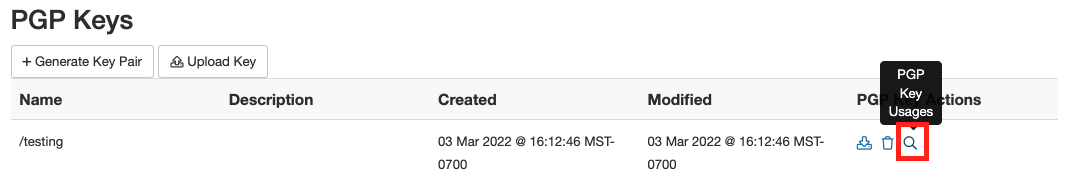PGP Keys
PGP keys can be found under the “System” tab on the Operations Console.
From here, you are able to upload PGP keys or generate them.
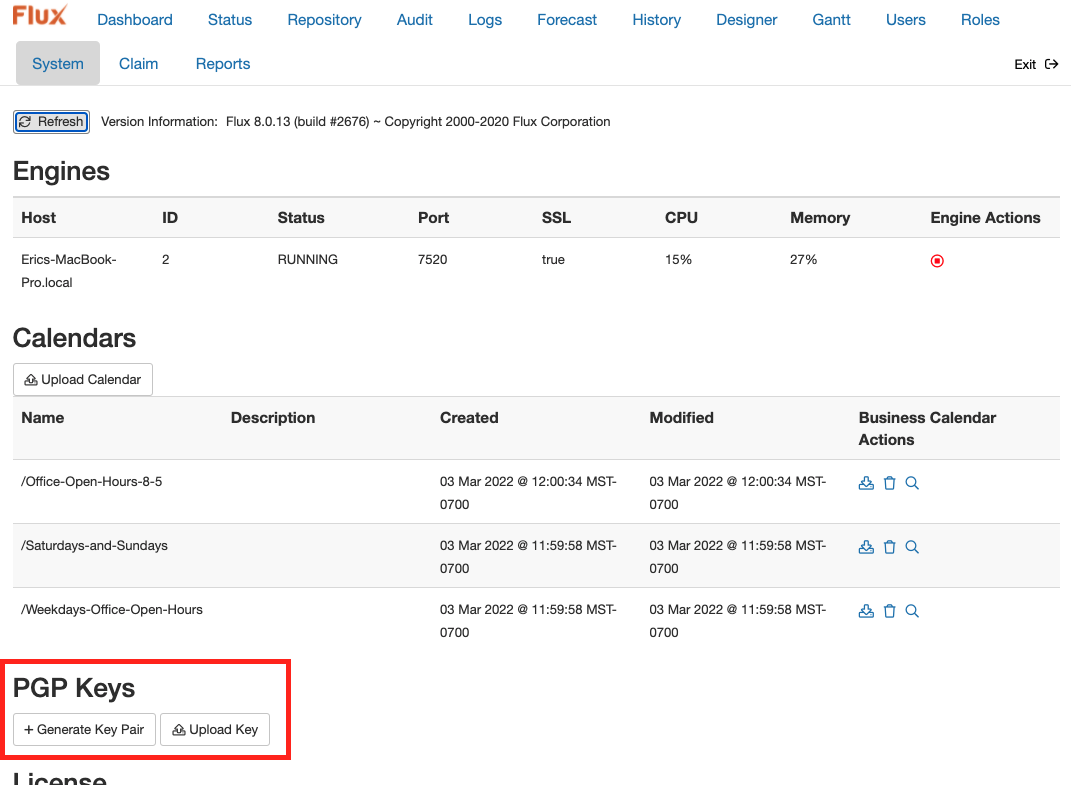
Once the PGP key is added to Flux, you’ll see it show up under the PGP Keys heading. From there you can download the key, delete the key, or find usages.
Find Usages
The “Find Usages” button displays a list of workflows that use this PGP key.
This button looks for running workflows that use the key; workflows that are saved in the repository but are not actively running are not included in the listing.