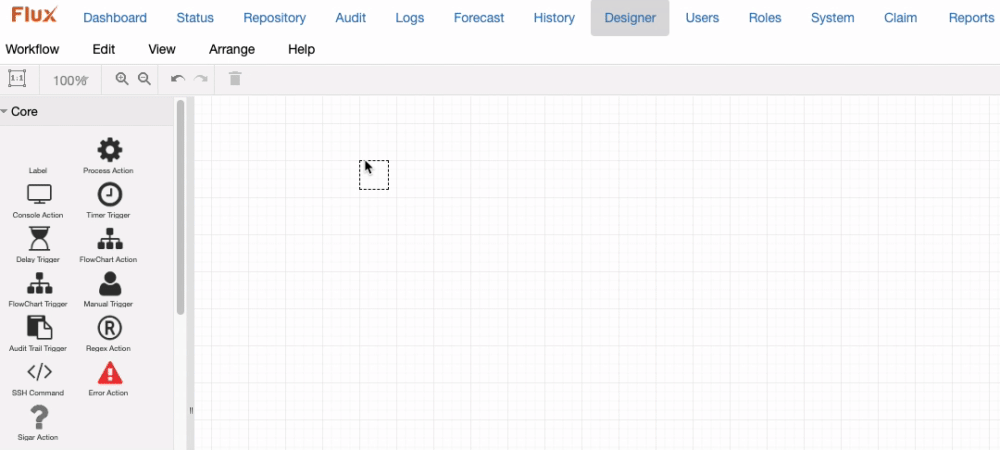Text Action
The Text Action acts as a label for the workflow canvas.
This is the only action that can contain new lines within its text value.
To use a Text Action simply drag it onto the canvas like any other action. While the Text Action has focus you will be able to edit the text by typing.
Pressing enter will not exit the editing of the text like other actions. To stop editing, click somewhere outside the Text Action and it will lose focus and save the changes made.