File Transfer Workflows and Error Handling
A common pattern encountered by workflow designers involves a workflow that fires at a given time every weekday, then polls a remote server for files which are fetched and processed. Often such workflows need to support selecting files for processing based on a naming convention – such as a file description followed by a valid date in the filename.
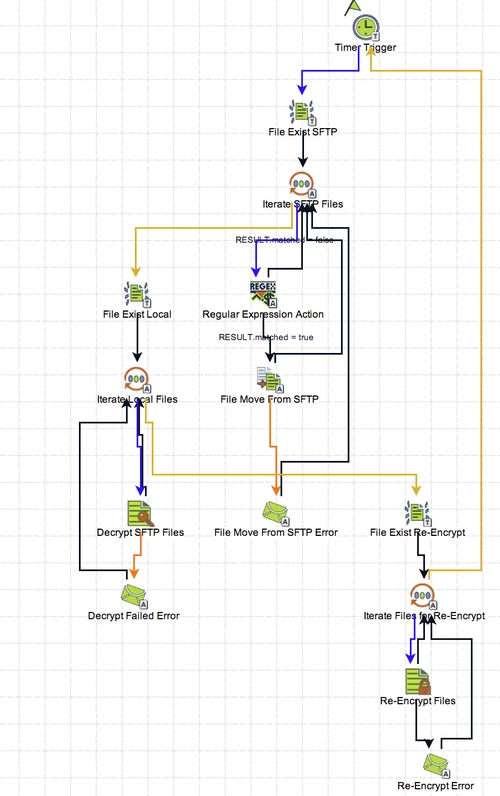
A best practice in Flux workflow design is accommodating for exceptional situations during processing. Often customers utilize wild card processing to select and process sets of files, not realizing that if a file in the set fails to correctly process, all following files in the set will fail to process.
The above workflow starts with a timer trigger to fire at specified intervals. A File Exists Trigger fires collecting the set of filenames available to fetch from the remote server. Then, using a For Each Collection Element Action that submits each filename to a Regular Expression Action to compare a substring of the file to match a valid date (in yyyy-MM-dd format). If a filename matches the regular expression, the filename is submitted to a File Move Action where the file itself is moved to a local folder to be decrypted. If a filename does not match the regex expression, then the flow goes back to the For Each Collection Action to pick up the next filename in line.
After fetching the remote files, the workflow uses another file trigger to pick up the filenames of local files to be decrypted. This pattern of using a For Each Collection Element Action provides per-file processing, meaning (in this case) if the decryption action fails, the Flux Operations Console has access to the filename of the file that failed (rather than a list of files and no knowledge of which file failed to decrypt). This same pattern is used again to re-encrypt the files.
If anything should fail in the workflow, mail actions send an email to a set of specified email addresses to alert the customer’s team that something failed. After the email has been sent (containing the filenames which failed) the normal processing of the remaining files continues.
Directories, server names, and numerous other elements of this workflow can be externalized to runtime configuration files allowing the same workflow to be used as a template for many purposes, providing consistency of deployment.